Hi there! Just wanted to tell you what a beautiful art pack this is. I also was considering using it in a Udemy course at some point for a game maker studio 2 tutorial. I wanted to know if you had any plans to make this a paid asset in the future? I know you said free for commercial use and I would ask that any viewers download directly from here were I to use it. I just want to make sure I don't make a tutorial and then a month later it turns into a paid asset (which you would have every right to do by the way, just wanting to double check) :)
Here is my in-engine test I did for a sliding puzzle type game where we would teach tilesets, particles and state machines:
Hi ! This asset will never be paid content, its meant to be free for ever, so dont worry about that, as long as you give me credit on your tutorial and a link to the asset profile I am fine with it.
Hello, sorry to take your time I had a question. I tried to render the background with a second camera with post processing effects but I have some trouble. The effect is only visible if the priority is bigger than the priority on the first camera but then, the background is in front of everything. Thanks for your help and great work !
Hello, i was looking for tilesets and came across this GEM!!!
I understand you used Unity to make the backgrounds for the screen shots shown, do you think this can also be done in Godot?
Also as of right now im on a very strict budget, i would like to ask your permission to use these assets and i most definetly will later donate as much as i can.
are there any restrictions that you would like to place on allowing use for free?
also do you have character sprites?
do you hv discord? i believe it would be great so that we can talk to you and perhaps you could give us ideas or suggestion on how better to make use of these assets. idk tho
Hi! You have permission to use the assets, with no restriction. Regarding character, no, I don't have character sprites, but any non-pixel art character will probably work with this. And regarding discord support, I cannot do that.
thanks man for the reply and the authority. I really appreciate it. Iam Currently finding it hard to find any free 2d Character Pack that's not pixelated. Do you have any suggestions on where i can find these? if not then its completely fine. thanks again for all your help. I will keep an eye out for more tile sets from you. So SO SO SOOOO well made
Yeah no idea about where to find character packs, I believe there is some stuff on the Unity store, you can also try to hire a student artist on Fiverr or a similar platform.
I love these assets, but I have a problem with the green slime, unlike the orange slime, the green one is a AEP file, which my engine cannot run, and I do not have adobe after effects, so I cannot extract it into pngs myself, would it be possible to have the green slime also in the form of multiple png files in a folder like for the orange slime? Thanks!
I looked everywhere, couldn't find any, I found one called Total GIS Converter, but it didnt actually work, it just gave me a blank png file when I tried to convert. I searched it and found that the only way to do it is to use Adobe After Effects, which I dont have.
Maaot, I finished my game using your beautiful assets! Thank you so much for your amazing work! I'm really looking forward to seeing what you post next.
Hiiii, first of all i love this incredible asset. But i have a question. How did you achieve this wonderful background? I thought it would be a simple PNG, but actually not. What background colour should i take to get this blue gradient? Is it all done thanks to post processing effects? Im sorry im quite new to unity, sorry to take your time.
You can place over your background sprites a giant sprite of a plain colour, in my case was some blue with transparency, this will give the blue tint the sprites have, then I applied depth of field effect to blur them(post-process) on a second camera that will only render the background. But yeah that is pretty much, you can experiment with other post processing effects like vignette, bloom.....
Hello Maaot! I know that we are allowed to use these assets for personal and commercial use, (it litterally says it above) but I am making a game that I am entering in the TSA competition, which has strict rules, which requires the creator of the assets themself to say that I have full permission to use these assets, so could you please reply to this comment stating that again, so that TSA judges dont disqualify my game. Thanks!!!
hello maaot, first of all i wanted to say that your works are soooo goood and i really liked those; i am creating a game(demo game/little game) with your asset, i almost finished it, would u like to see it when it will be finish? (of course i will credit u) ;)
The blur is achieved with a post-processing stack inside Unity, while the Fog effect (light blue) was just achieved with a big light-colored square sprite with reduced alpha over the tileset.
Your art is super rad! I love your aesthetic. If you're interested in any sort of collaboration (I make music, just starting game-dev), let me know! :-)
So, the asset can be used in commercial use, does that mean I can make a game using these assets and also sell the game for money? If so I will give you 100% credit, as well as feature you in the game ;)
Hey this looks incredible and I absolutely love this style. I always thought of creating a tile set that's not in pixel art but always procrastinated. Do you have a tutorial on how you made this tile set? I have a basic idea of what my tile set should look like but it's really hard trying to create it with no idea of where to start.
Hi, so... I mainly start with the top middle piece of the tileset, once you make that piece, tile with itself, you can start creating the next ones (sides, then corners, then inner corners) once you learn to create all these, you will start to understand how to do the next ones. My advice its watch tileset tutorials of pixel art, and then try to adapt it to high resolution, for example, each tile here is 512 pixels.
Hi, I'm trying to develop my first game, I found your asset and I must say it's fantastic. I wanted to thank you, and also mention you on Istagram where I usually post my development videos. @alessandrocabujan
I curently work to a game in unreal and I would love to use your asset pack but can`t make strites because of the platform assets, can you help me getting the platform assets somehow so I can use them please ?
Hi, its the first time somebody points this out, I assume you want to slice and separate the different sprites, UE should have a slice tool, or sprite editor. Other than that I cannot help you.
These are professional level stuff, dude! Not only the assets, but also the tutorials you made to create assets in this style. I can't thank you enough... You're awesome, and I hope you achieve all the best in life!
Wow...entirely free...this "State of the art" assets are very appreciate...Thanks a lot... soon we hope finish and share the project made with your pretty cool assets...
Hi ! if you really need some sprites on sprite sheets, there are some sites around that create sprite sheets for yourself automatically, don't remember the name right now, but they are easy to find on google with sprite sheet word or something similar.
Hello brother,your asset is next level and absolutely amazing but I have one little problem.Ummm that is your sprite is very close and I can't slide evenly so how can I solve it? thanks
Hi, in what spritesheets are you having issues? You should be able to slice it without problem, althought, the only even sprites is just the tileset, the rest ( decorations ) are meant to be used as normal sprites ( so placed manually ).
Hello Maaot. I am very curious about how the effect of fog between layers is implemented. Is it a particle? How do you need to set parametersis fog made by particle? Does fog use sprites?
Hi ! The fog effect on unity does not work for 2D, so to achieve a fog/distance effect you have to do some tricks.
- First, you can have a particle system that spawns a sprite of a giant cloud ( if it is round it works fine ), this cloud could be spinning, be semi-transparent, spawning in different sizes, spawning from left to right so it simulates wind... This particle system also can go on different sorting layers, on the foreground... the background, on a ever further background and so on.
- I also place over the background I want the fog, a giant square sprite gameobject with plain color and some transparency, to visualize this method imagine you just place a big layer of transparent paint over your background. You can also stack this one.
- And last, you can achieve some blur with post processing, and two different cameras.
Hello Maaot, i really apreciate your work, it looks amazing. We can clearly feel hollow knight vibes ^^. I know you are probalby busy but is it possible to contact you by email for buisness ?
I'm trying to create a prototype with your assets , and i wondering if you could also give us, the sprite from tutorials you make https://tips.clip-studio.com/fr-fr/articles/2484?org=1. It would be fantastic to have more content like this.
By the way this is this tutorial that make me interested of your work.
Thanks you very much for your time and your effort.
When I add a tilemap collider to the tileset and a composite collider, i have a really bumpy Collider, I searched online and just found about editing the physics shape. But then I had to do it for each tile individually and the shapes wouldn't match with other tiles. Sorry if my english isn't that great, or my question is kinda dumb, im still very new to Unity.
Hi ! seems like you found the solution yourself, indeed the only way to make a straight collider using tilemap collider its editing the physics shape of each tile, the shapes can match if you take your time and dont rush it. ( Source : Myself ). You can also use a different collider, using box 2Dcolliders with an invisible sprite, placed on top of the tiles, and then use a composite collider to unify every collider. ( this is easier I think but its not automatic )
← Return to asset pack
Comments
Log in with itch.io to leave a comment.
Hey Maaot!
I really love this asset pack and I am currently using this for my game.
Do you mind getting in touch with me. I got some personal thoughts/proposals I wanted to share with you.
Thanks in advance!
Regards!
Hi! Glad you enjoy the assets, I dont really do personal requests at the moment.
Hi there! Just wanted to tell you what a beautiful art pack this is. I also was considering using it in a Udemy course at some point for a game maker studio 2 tutorial. I wanted to know if you had any plans to make this a paid asset in the future? I know you said free for commercial use and I would ask that any viewers download directly from here were I to use it. I just want to make sure I don't make a tutorial and then a month later it turns into a paid asset (which you would have every right to do by the way, just wanting to double check) :)
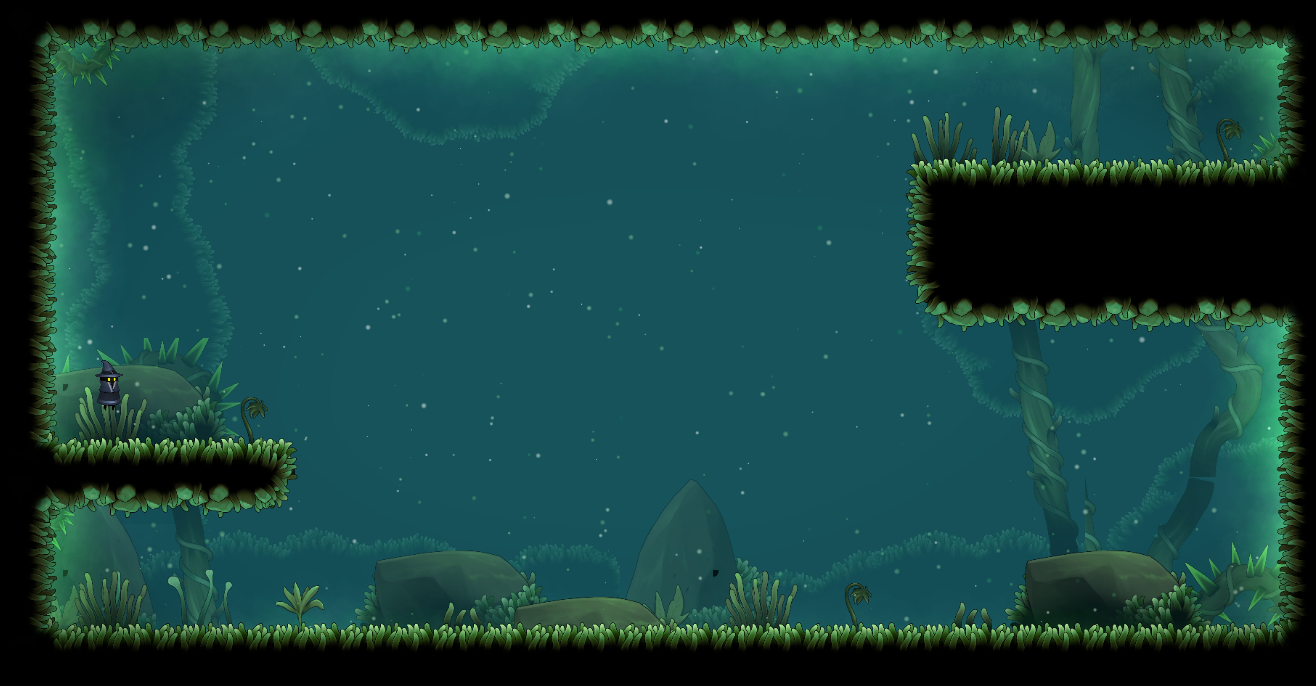
Here is my in-engine test I did for a sliding puzzle type game where we would teach tilesets, particles and state machines:
Also, have you considered posting art tutorials online? I would be very interested to see how something like this could be made!
Hi ! This asset will never be paid content, its meant to be free for ever, so dont worry about that, as long as you give me credit on your tutorial and a link to the asset profile I am fine with it.
That looks great by the way!
Hello, sorry to take your time I had a question. I tried to render the background with a second camera with post processing effects but I have some trouble. The effect is only visible if the priority is bigger than the priority on the first camera but then, the background is in front of everything. Thanks for your help and great work !
I found a way to do that. Thanks
Glad you found how to make it work.
thank you so much
this is the best one i have ever seen thank u so much
Glad you enjoy it!
do you want me to tag you in my upcoming game?
Sure!
oh please suscribe and check out the demo of my new game with your textures
Hello, i was looking for tilesets and came across this GEM!!!
I understand you used Unity to make the backgrounds for the screen shots shown, do you think this can also be done in Godot?
Also as of right now im on a very strict budget, i would like to ask your permission to use these assets and i most definetly will later donate as much as i can.
are there any restrictions that you would like to place on allowing use for free?
also do you have character sprites?
do you hv discord? i believe it would be great so that we can talk to you and perhaps you could give us ideas or suggestion on how better to make use of these assets. idk tho
Hi! You have permission to use the assets, with no restriction.
Regarding character, no, I don't have character sprites, but any non-pixel art character will probably work with this.
And regarding discord support, I cannot do that.
thanks man for the reply and the authority. I really appreciate it. Iam Currently finding it hard to find any free 2d Character Pack that's not pixelated. Do you have any suggestions on where i can find these? if not then its completely fine. thanks again for all your help. I will keep an eye out for more tile sets from you. So SO SO SOOOO well made
Yeah no idea about where to find character packs, I believe there is some stuff on the Unity store, you can also try to hire a student artist on Fiverr or a similar platform.
awesome looks, love it
Thanks! :)
Thanks for great work
Thank you :)
I love these assets, but I have a problem with the green slime, unlike the orange slime, the green one is a AEP file, which my engine cannot run, and I do not have adobe after effects, so I cannot extract it into pngs myself, would it be possible to have the green slime also in the form of multiple png files in a folder like for the orange slime? Thanks!
Hi Saber! Why not try an online converter?
I looked everywhere, couldn't find any, I found one called Total GIS Converter, but it didnt actually work, it just gave me a blank png file when I tried to convert. I searched it and found that the only way to do it is to use Adobe After Effects, which I dont have.
Hi ! Thanks for pointing that out, I updated the enemies file, and it now includes the green slime.
Thanks! By The Way, I edited the green slime to be less sad cause in my game the green slime is a peaceful npc while the orange slimes are enemies.
That may have been a lot of work to edit all frames!
Maaot, I finished my game using your beautiful assets! Thank you so much for your amazing work! I'm really looking forward to seeing what you post next.
https://grizel.itch.io/sentient-beings
Hey! I checked it yesterday, will probably play it on the weekend, thanks for sharing :)
I also really like this one too! Never thought of doing an exterior invironment
Hiiii, first of all i love this incredible asset. But i have a question. How did you achieve this wonderful background? I thought it would be a simple PNG, but actually not. What background colour should i take to get this blue gradient? Is it all done thanks to post processing effects? Im sorry im quite new to unity, sorry to take your time.
You can place over your background sprites a giant sprite of a plain colour, in my case was some blue with transparency, this will give the blue tint the sprites have, then I applied depth of field effect to blur them(post-process) on a second camera that will only render the background. But yeah that is pretty much, you can experiment with other post processing effects like vignette, bloom.....
thank you!!! you are not just creating an asset but also helping people!! You are probably the nicest person on itch.io!!!^^
Everyone else on itch.io: :(
But no, you @Pommerose65 are. That compliment achieves it.
Many Thanks!
My English is not good, so I can't find any words to say……I just wanna to say, OMG! Thank you!
Glad you like it!
Hello Maaot! I know that we are allowed to use these assets for personal and commercial use, (it litterally says it above) but I am making a game that I am entering in the TSA competition, which has strict rules, which requires the creator of the assets themself to say that I have full permission to use these assets, so could you please reply to this comment stating that again, so that TSA judges dont disqualify my game. Thanks!!!
SaberTooth Studios has full permission to use my art assets on the TSA competition.
Thanks, btw these assets are amazing!
Hello Maaot, it's me again, i finished the game, if you wanna take a look :)
https://styl0o.itch.io/the-wizard
hello maaot, first of all i wanted to say that your works are soooo goood and i really liked those; i am creating a game(demo game/little game) with your asset, i almost finished it, would u like to see it when it will be finish? (of course i will credit u) ;)
and i wanted to know how did u do for the objects on depth, did u add blur or maybe reduce the alpha of the sprite ?
The blur is achieved with a post-processing stack inside Unity, while the Fog effect (light blue) was just achieved with a big light-colored square sprite with reduced alpha over the tileset.
Your art is super rad! I love your aesthetic. If you're interested in any sort of collaboration (I make music, just starting game-dev), let me know! :-)
Thank you! That's good to know!
Amazing job!!! I have created a game by using your assets. Thank you for sharing :)
https://chiliwithcandy.itch.io/humble-wizard
Hey, played your game! Was spooky!
I hope you enjoyed it :) Thanks again for the assets :)
Can you let me know how you did the Bloom, Glows, Blur, Vignette effects if you did them in Unity?
Hi, I just used Post Processing Stack, a official plugin from Unity.
So, the asset can be used in commercial use, does that mean I can make a game using these assets and also sell the game for money? If so I will give you 100% credit, as well as feature you in the game ;)
also don't mind my pfp ༼
lmao I tried doing an emoji and it had somekind of capcha, i tried doing it and the embed died because of my shi* pc ༼ つ ◕_◕ ༽つ
Yes, that is the meaning of commercial use.
Hey I changed the asset a little bit (I pixelated it) if I ever finish this project I'll credit you :D
Hey thats cool! Would love to see how it looks pixelated, can you send me some screens?
Hey this looks incredible and I absolutely love this style. I always thought of creating a tile set that's not in pixel art but always procrastinated. Do you have a tutorial on how you made this tile set? I have a basic idea of what my tile set should look like but it's really hard trying to create it with no idea of where to start.
Hi, so... I mainly start with the top middle piece of the tileset, once you make that piece, tile with itself, you can start creating the next ones (sides, then corners, then inner corners) once you learn to create all these, you will start to understand how to do the next ones. My advice its watch tileset tutorials of pixel art, and then try to adapt it to high resolution, for example, each tile here is 512 pixels.
Hi, I'm trying to develop my first game, I found your asset and I must say it's fantastic. I wanted to thank you, and also mention you on Istagram where I usually post my development videos. @alessandrocabujan
Hey, glad you enjoy the assets!
I curently work to a game in unreal and I would love to use your asset pack but can`t make strites because of the platform assets, can you help me getting the platform assets somehow so I can use them please ?
Hi, its the first time somebody points this out, I assume you want to slice and separate the different sprites, UE should have a slice tool, or sprite editor. Other than that I cannot help you.
Amazing work i`m socked that this pack is tottaly free to use for any kind of projects your work is just insane
These are professional level stuff, dude! Not only the assets, but also the tutorials you made to create assets in this style. I can't thank you enough... You're awesome, and I hope you achieve all the best in life!
Hey thank you so much for such kind comment!
Where i can find the tutorial ?
https://tips.clip-studio.com/en-us/articles/2484
We need more creators like you...
Wow...entirely free...this "State of the art" assets are very appreciate...Thanks a lot... soon we hope finish and share the project made with your pretty cool assets...
Glad you like it!
Holy smokes you know how hard it is to find 2d assets that aren't all pixel'd out, or that don't look like they came from a bad flash video?! NICE!
Glad you enjoy this!
Amazing! <3
Thanks :)
Hi, i really love this! But is it possible to get the wizard animations on sprite sheet?
Hi ! if you really need some sprites on sprite sheets, there are some sites around that create sprite sheets for yourself automatically, don't remember the name right now, but they are easy to find on google with sprite sheet word or something similar.
Hello brother,your asset is next level and absolutely amazing but I have one little problem.Ummm that is your sprite is very close and I can't slide evenly so how can I solve it? thanks
Hi, in what spritesheets are you having issues? You should be able to slice it without problem, althought, the only even sprites is just the tileset, the rest ( decorations ) are meant to be used as normal sprites ( so placed manually ).
Hello Maaot. I am very curious about how the effect of fog between layers is implemented. Is it a particle? How do you need to set parametersis fog made by particle? Does fog use sprites?
Hi ! The fog effect on unity does not work for 2D, so to achieve a fog/distance effect you have to do some tricks.
- First, you can have a particle system that spawns a sprite of a giant cloud ( if it is round it works fine ), this cloud could be spinning, be semi-transparent, spawning in different sizes, spawning from left to right so it simulates wind... This particle system also can go on different sorting layers, on the foreground... the background, on a ever further background and so on.
- I also place over the background I want the fog, a giant square sprite gameobject with plain color and some transparency, to visualize this method imagine you just place a big layer of transparent paint over your background. You can also stack this one.
- And last, you can achieve some blur with post processing, and two different cameras.
Is this a real 2D sprite or 3D??
Is 2D of course.
Amazing :) it really gives that hollow knight feel.
Thank you :)
Hello Maaot, i really apreciate your work, it looks amazing. We can clearly feel hollow knight vibes ^^. I know you are probalby busy but is it possible to contact you by email for buisness ?
I'm trying to create a prototype with your assets , and i wondering if you could also give us, the sprite from tutorials you make https://tips.clip-studio.com/fr-fr/articles/2484?org=1. It would be fantastic to have more content like this.
By the way this is this tutorial that make me interested of your work.
Thanks you very much for your time and your effort.
Have a nice day.
Hi ! I am preparing a new asset pack to release in the coming months but cant promise anything.
hello I want to make a games with your sprite my I'm on game macker studio 2 I did how to use them on game macker studio 2
I don't know if I'm dumb or something like that.
When I add a tilemap collider to the tileset and a composite collider, i have a really bumpy Collider, I searched online and just found about editing the physics shape. But then I had to do it for each tile individually and the shapes wouldn't match with other tiles. Sorry if my english isn't that great, or my question is kinda dumb, im still very new to Unity.
Hi ! seems like you found the solution yourself, indeed the only way to make a straight collider using tilemap collider its editing the physics shape of each tile, the shapes can match if you take your time and dont rush it. ( Source : Myself ).
You can also use a different collider, using box 2Dcolliders with an invisible sprite, placed on top of the tiles, and then use a composite collider to unify every collider. ( this is easier I think but its not automatic )
Ok thanks for the reply! Then I have to do it that way. The sprites are awesome looking!