Hi ! if you really need some sprites on sprite sheets, there are some sites around that create sprite sheets for yourself automatically, don't remember the name right now, but they are easy to find on google with sprite sheet word or something similar.
Hello brother,your asset is next level and absolutely amazing but I have one little problem.Ummm that is your sprite is very close and I can't slide evenly so how can I solve it? thanks
Hi, in what spritesheets are you having issues? You should be able to slice it without problem, althought, the only even sprites is just the tileset, the rest ( decorations ) are meant to be used as normal sprites ( so placed manually ).
Hello Maaot. I am very curious about how the effect of fog between layers is implemented. Is it a particle? How do you need to set parametersis fog made by particle? Does fog use sprites?
Hi ! The fog effect on unity does not work for 2D, so to achieve a fog/distance effect you have to do some tricks.
- First, you can have a particle system that spawns a sprite of a giant cloud ( if it is round it works fine ), this cloud could be spinning, be semi-transparent, spawning in different sizes, spawning from left to right so it simulates wind... This particle system also can go on different sorting layers, on the foreground... the background, on a ever further background and so on.
- I also place over the background I want the fog, a giant square sprite gameobject with plain color and some transparency, to visualize this method imagine you just place a big layer of transparent paint over your background. You can also stack this one.
- And last, you can achieve some blur with post processing, and two different cameras.
Hello Maaot, i really apreciate your work, it looks amazing. We can clearly feel hollow knight vibes ^^. I know you are probalby busy but is it possible to contact you by email for buisness ?
I'm trying to create a prototype with your assets , and i wondering if you could also give us, the sprite from tutorials you make https://tips.clip-studio.com/fr-fr/articles/2484?org=1. It would be fantastic to have more content like this.
By the way this is this tutorial that make me interested of your work.
Thanks you very much for your time and your effort.
When I add a tilemap collider to the tileset and a composite collider, i have a really bumpy Collider, I searched online and just found about editing the physics shape. But then I had to do it for each tile individually and the shapes wouldn't match with other tiles. Sorry if my english isn't that great, or my question is kinda dumb, im still very new to Unity.
Hi ! seems like you found the solution yourself, indeed the only way to make a straight collider using tilemap collider its editing the physics shape of each tile, the shapes can match if you take your time and dont rush it. ( Source : Myself ). You can also use a different collider, using box 2Dcolliders with an invisible sprite, placed on top of the tiles, and then use a composite collider to unify every collider. ( this is easier I think but its not automatic )
Hi thanks! The blur effect its achieved on Unity with two cameras and post processing using depth of field effect, one camera will render the non-blurred background, and another camera with the depth of field effect will render the rest.
Hi Maaot, incredible job thanks a lot. Used it to practice on Rule tile on Unity.
I have 2 questions :
1) in one of the interview of Team Cherry about Hollow Knight, they said that they used tiles of 64x64 pixels, why would you go for 512px? Isn't it to big for a large project to support?
2) How do you do in photoshop to make everithing tilable like this? I just know how to use the offset but what you did was far more advance and impossible to found a decent tutorial on internet. Could you just explain how you did it please?
Thanks again for your work, definitely is HK level in term of art work for me.
Hi ! I am almost sure you missinterpreted the Team cherry interview, they use 64 pixels tiles for the blockout of the levels, that means they used just black squares of 64 pixels to create the walls/ground of the levels, and then, they placed the HD artwork on top of it manually ( this is my idea about how they created it ).
512 pixels for tiles is more than reasonable. You could even go higher without problem I am sure of it.
Regarding how I did this, I just used the Offset tool as you say, I just been doing tilesets for over a year so I have some practice.
Hi there, when imported, you have to select into Unity "multiple" and then hit "Apply". In the sprite editor, go for slice => type => grid by cell size. Then in pixel size, X=512 and Y=512. Hit slice, apply and your ready to go for your tilemap.
Hey. Thanks for your work. This set is lovely. I work at Game Maker Studio 2. I have already made a demo version of the game in a couple of days. There is parallax effect, magic and flight. Game performance 60 fps. Thanks you. Can I continue developing the game?)
I noticed that the assets are in the .aep format, but I don't have any programs that can open them. Is it possible to offer this in .png or .gif for the animations?
May I have a guide on how you made the background look so beautiful in Unity? I am new in the world of Unity and looking to learn how to make beautiful Parallax backgrounds such as yours, great job on this work BTW I love it! 10/10 Stars
Hi ! Hollow Knight its basically one of my favourite games of all time, is for that I tried to study its artstyle, think there is three key elements here, (1) basically add a black outline to everything, and then (2) add a black gradient on the bottom of each sprite so it can blend both with other sprites, or with a black fill ( which would be your colliders ), and (3) finally try to make everything match with eachother, so use a limited pallete, and dont go too crazy on colours/saturation.
Hi, as said on the asset page, the post processing effects are not included, you can search for youtube tutorials about that, there is a lot of these around. Still the blur effect its not the easiest to do, so it may take a while for you to set it up.
Check the channel outerstudios on YouTube, in his video of 2d level follow the particle system part, then reduce the alpha of that particle system, change the color and put it in front of the background elements, and you get it!
Hey, just saw this pack and thought it was totally dope! Looks like it's straight out of Hollow Knight almost! Anyways, I hope all is well, thank you for the awesome art :)
← Return to asset pack
Comments
Log in with itch.io to leave a comment.
Hi, i really love this! But is it possible to get the wizard animations on sprite sheet?
Hi ! if you really need some sprites on sprite sheets, there are some sites around that create sprite sheets for yourself automatically, don't remember the name right now, but they are easy to find on google with sprite sheet word or something similar.
Hello brother,your asset is next level and absolutely amazing but I have one little problem.Ummm that is your sprite is very close and I can't slide evenly so how can I solve it? thanks
Hi, in what spritesheets are you having issues? You should be able to slice it without problem, althought, the only even sprites is just the tileset, the rest ( decorations ) are meant to be used as normal sprites ( so placed manually ).
Hello Maaot. I am very curious about how the effect of fog between layers is implemented. Is it a particle? How do you need to set parametersis fog made by particle? Does fog use sprites?
Hi ! The fog effect on unity does not work for 2D, so to achieve a fog/distance effect you have to do some tricks.
- First, you can have a particle system that spawns a sprite of a giant cloud ( if it is round it works fine ), this cloud could be spinning, be semi-transparent, spawning in different sizes, spawning from left to right so it simulates wind... This particle system also can go on different sorting layers, on the foreground... the background, on a ever further background and so on.
- I also place over the background I want the fog, a giant square sprite gameobject with plain color and some transparency, to visualize this method imagine you just place a big layer of transparent paint over your background. You can also stack this one.
- And last, you can achieve some blur with post processing, and two different cameras.
Is this a real 2D sprite or 3D??
Is 2D of course.
Amazing :) it really gives that hollow knight feel.
Thank you :)
Hello Maaot, i really apreciate your work, it looks amazing. We can clearly feel hollow knight vibes ^^. I know you are probalby busy but is it possible to contact you by email for buisness ?
I'm trying to create a prototype with your assets , and i wondering if you could also give us, the sprite from tutorials you make https://tips.clip-studio.com/fr-fr/articles/2484?org=1. It would be fantastic to have more content like this.
By the way this is this tutorial that make me interested of your work.
Thanks you very much for your time and your effort.
Have a nice day.
Hi ! I am preparing a new asset pack to release in the coming months but cant promise anything.
hello I want to make a games with your sprite my I'm on game macker studio 2 I did how to use them on game macker studio 2
I don't know if I'm dumb or something like that.
When I add a tilemap collider to the tileset and a composite collider, i have a really bumpy Collider, I searched online and just found about editing the physics shape. But then I had to do it for each tile individually and the shapes wouldn't match with other tiles. Sorry if my english isn't that great, or my question is kinda dumb, im still very new to Unity.
Hi ! seems like you found the solution yourself, indeed the only way to make a straight collider using tilemap collider its editing the physics shape of each tile, the shapes can match if you take your time and dont rush it. ( Source : Myself ).
You can also use a different collider, using box 2Dcolliders with an invisible sprite, placed on top of the tiles, and then use a composite collider to unify every collider. ( this is easier I think but its not automatic )
Ok thanks for the reply! Then I have to do it that way. The sprites are awesome looking!
You do great work, I was wondering if you would like like to talk about being part of a project
Absolutely amazing work. Can you tell me how you blurred the background (from your screenshots)
Hi thanks! The blur effect its achieved on Unity with two cameras and post processing using depth of field effect, one camera will render the non-blurred background, and another camera with the depth of field effect will render the rest.
love your work, do you have twitter or something?
Hi ! Thanks! I do have a twitter, althought I barely post anything.
https://twitter.com/Maaot1
Hi Maaot, incredible job thanks a lot. Used it to practice on Rule tile on Unity.
I have 2 questions :
1) in one of the interview of Team Cherry about Hollow Knight, they said that they used tiles of 64x64 pixels, why would you go for 512px? Isn't it to big for a large project to support?
2) How do you do in photoshop to make everithing tilable like this? I just know how to use the offset but what you did was far more advance and impossible to found a decent tutorial on internet. Could you just explain how you did it please?
Thanks again for your work, definitely is HK level in term of art work for me.
Hi ! I am almost sure you missinterpreted the Team cherry interview, they use 64 pixels tiles for the blockout of the levels, that means they used just black squares of 64 pixels to create the walls/ground of the levels, and then, they placed the HD artwork on top of it manually ( this is my idea about how they created it ).
512 pixels for tiles is more than reasonable. You could even go higher without problem I am sure of it.
Regarding how I did this, I just used the Offset tool as you say, I just been doing tilesets for over a year so I have some practice.
Hi maaot
How to use the tiles in sprite editor because i dont know the cell please
Hi there, when imported, you have to select into Unity "multiple" and then hit "Apply". In the sprite editor, go for slice => type => grid by cell size. Then in pixel size, X=512 and Y=512. Hit slice, apply and your ready to go for your tilemap.
Thank you for explaining keratinor :)
Thank you brother i know how to use sprite editor but i didnt know the pixel size
Development is in full swing!
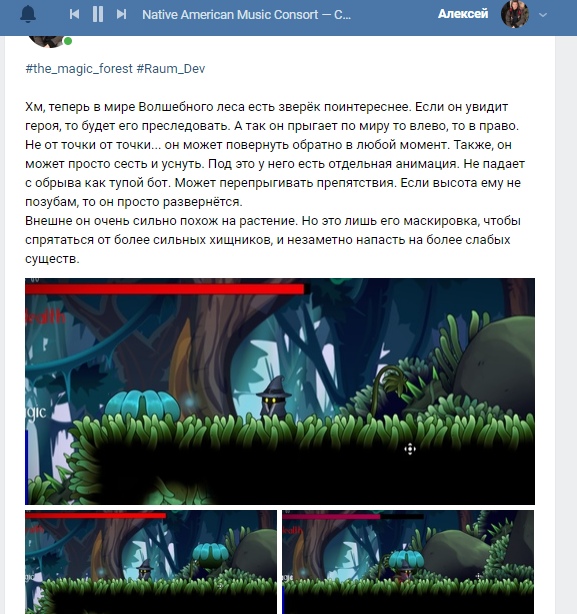
Hey that looks super cool! Great job !
Thank you))
If this project gets to Steam, would you mind?
I also want to use the cave asset for the project. Here's what comes out)
Hey. Thanks for your work. This set is lovely. I work at Game Maker Studio 2.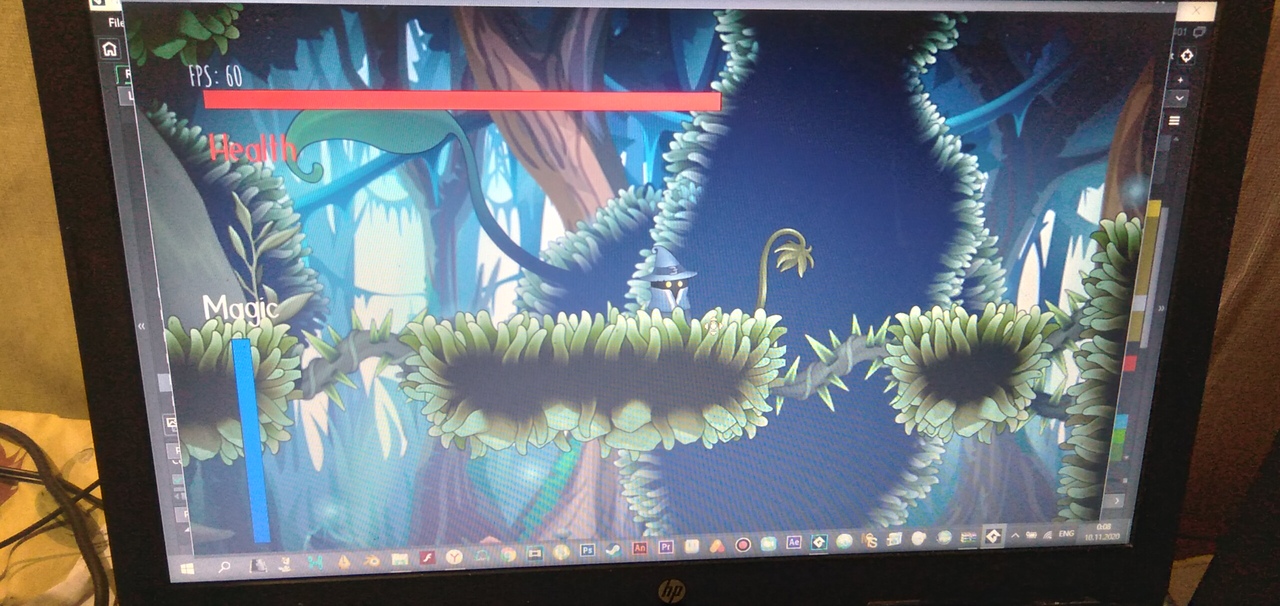
I have already made a demo version of the game in a couple of days.
There is parallax effect, magic and flight. Game performance 60 fps. Thanks you.
Can I continue developing the game?)
Oh man that looks nice.
Thank you))
I want to make a complete game out of these assets. I will make a demo version. And then I'll buy other assets from artists in the same style.
Looking forward to it !!!
Of course you can continue :)
I noticed that the assets are in the .aep format, but I don't have any programs that can open them. Is it possible to offer this in .png or .gif for the animations?
Hi Maaot,
May I have a guide on how you made the background look so beautiful in Unity? I am new in the world of Unity and looking to learn how to make beautiful Parallax backgrounds such as yours, great job on this work BTW I love it! 10/10 Stars
Hi ! Sorry but I dont have time to create guides since I dont have any time left due to my job.
I'm completely blown away by your work. Purchased. The resemblance to HK is uncanny, but you still made it your own.
I am trying to learn how best to create similar quality assets for Unity. Can you share insights into your tools & workflow? Any help is appreciated.
Thanks!
Hi ! Hollow Knight its basically one of my favourite games of all time, is for that I tried to study its artstyle, think there is three key elements here, (1) basically add a black outline to everything, and then (2) add a black gradient on the bottom of each sprite so it can blend both with other sprites, or with a black fill ( which would be your colliders ), and (3) finally try to make everything match with eachother, so use a limited pallete, and dont go too crazy on colours/saturation.
Awesome, this is helpful. Thanks so much for taking the time to reply!
Hey ! What an amazing looking pack ! Really, that's a lot of work ! I'll start making a game, right now x). Thanks a lot !
Thank you :)
YO! Sick! I might use this in a game. :)
I don't know how to use this start. Is there some game made by using this asset on youtube, I want to find some inspiration
Probably check Hollow Knight this asset pack was inspired by it.
You can also use it on a simple plataformer like Mario games.
Awesome Work Sir. I really want to make game using this asset pack, Can i use it commercially in my indie games for free?
Yes you can, glad you enjoy the art!
this is the cleanest tile set ever for free
SuperCool!
There is only one slime included (slime orange). Are there supposed to be more?
there is a green slime too at the cover
I Would Be Good If You Make More Enemies
tem como disponibilizar tambem o background?
Thank you for sharing
Hello, can you try making a forest environment?
Please keep these coming they are amazing
I love your great work. I also use UNITY, but I don't know how to achieve the depth of field effect on the background layer
Hi, as said on the asset page, the post processing effects are not included, you can search for youtube tutorials about that, there is a lot of these around. Still the blur effect its not the easiest to do, so it may take a while for you to set it up.
Check the channel outerstudios on YouTube, in his video of 2d level follow the particle system part, then reduce the alpha of that particle system, change the color and put it in front of the background elements, and you get it!
https://www.youtube.com/watch?v=5E5_Fquw7BM&list=WL&index=4
Hi I am working on a new platform game and I like your assets a lot. Is there a way that I can contact you for more assets like these?
Hi, you can contact me on Discord Maaot#9411, thanks!
What time will be the best time to contact you my time zone is GMT +2
Amazing :o
Hello Maaot,
Do you have a place where you sell assets like these?
I really love them and I would love to buy some!
Not really, these are just the only assets I have uploaded, still I plan on release some paid assets in the near future, so stay tuned.
Just thinking some ideas of cool environments to do :)
Hey, can i use this in a game jam??
Of course!
Can i use this in a project of mine ?
Sure
Hey, just saw this pack and thought it was totally dope! Looks like it's straight out of Hollow Knight almost! Anyways, I hope all is well, thank you for the awesome art :)
Glad you enjoy it!
Hello, thank you very much for sharing this excellent pack. I look forward to new updates.
Hi! I rarely do updates, consider this asset pack finished, if I upload something it would be a completelly different environment/location.
hello, im a programmer, do you want to make a game?
Hi, no thanks, currently working on several large projects.
Sir, your all your assets are fantastic !
Thank you :)
Awesome!!
Glad you enjoy!